# CSS 动画案例
在上一章介绍完animation的各个属性以后,我们来看一些网页中常用的动画效果巩固一下。
# 轮播图
在实现之前我们先分析一下,轮播图肯定是循环播放几张图片,那么这几张图片要排成一行,放进一个容器里。这个容器的大小应该等于一张图片的大小,然后这一排图片按照从右到左的顺序移动,就形成了轮播图。鼠标移动到图片上,动画停止,用户可以看到具体的图片信息。好了,我们直接来看代码实现:
<!DOCTYPE html>
<html lang="en">
<head>
<meta charset="UTF-8">
<meta name="viewport" content="width=device-width, initial-scale=1.0">
<title>CSS Animation的几个例子</title>
<style>
.box-1{
height: 160px;
width: 200px;
overflow: hidden;
}
.pic-box{
height: 160px;
width: 800px;
background-color: grey;
display: flex;
animation: slide 8s 1s alternate infinite linear;
}
.pic-box:hover{
animation-play-state: paused;
}
.pic-box div{
height: 160px;
width: 200px;
/* 让文字居中 */
display: flex;
justify-content: center;
align-items: center;
}
@keyframes slide{
0%, 10%{
transform: translateX(0);
}
30%, 40%{
transform: translateX(-200px);
}
60%, 70%{
transform: translateX(-400px);
}
90%, 100%{
transform: translateX(-600px);
}
}
</style>
</head>
<body>
<h3>轮播图</h3>
<section class="box-1">
<section class="pic-box">
<div style="background-color: lightblue;">图片1</div>
<div style="background-color: lightcoral;">图片2</div>
<div style="background-color: lightgreen;">图片3</div>
<div style="background-color: lightsalmon">图片4</div>
</section>
</section>
</body>
</html>
效果图:
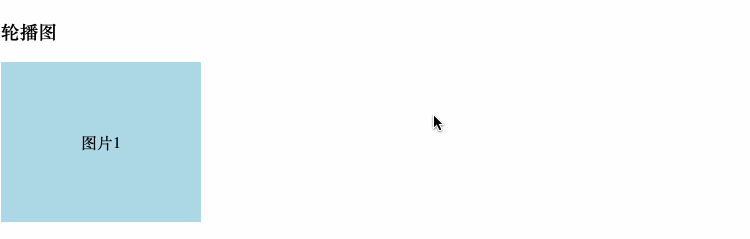
# 加载动画
<style>
.spinner{
height: 50px;
width: 50px;
border-radius: 50%;
border: 5px solid lightgrey;
border-left-color: lightcoral; /* 设置左边的边框颜色,也就是在转的那个弧线的颜色 */
animation: spin 1s linear infinite;
}
@keyframes spin {
from {
transform: rotate(0);
}
to{
transform: rotate(360deg);
}
}
</style>
<section class="box-2">
<div class="spinner"></div>
</section>
效果:
